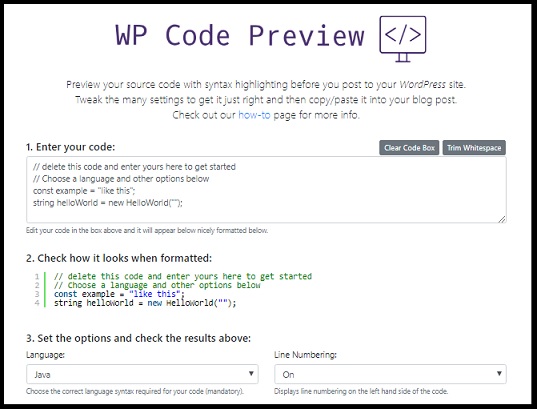New WP Code Snippet Editor Online Tool
You can now get the benefits of my Live Writer plugin in your browser without using Live Writer.
Use WordPress…..? Post code snippets….? Well now you can customise the look and feel of the snippets whilst previewing them in a new online tool at https://WPCodePreview.com.
Ten years ago I blogged here about how to create a plugin for the popular (at that time) Microsoft Windows Live Writer blog editor and made the plugin available for download. Over time I added some new features and it has proved very popular, but times change and Windows Live Writer was dumped by Microsoft, and then resurrected as an open source project - now called Open Live Writer (and the plug was updated). Over that time more people are using other editors and platforms to edit their content (and so am I) so I have now replicated the main features of the plugin into an online web application. No more need for Live Writer unless you still like using it, in which case carry on.
Like the Live Writer plugin before it, the site provides a simple way to edit a code snippet and get it looking just how you want - line numbers, line highlighting, language syntax to use etc. All features provided by the WordPress “code” short-code functionality documented here . Once you have the snippet looking how you want, then copy it and paste it into your blog post editor of choice.
For more infnromation checkout the site at https://WPCodePreview.com or the User Guide.