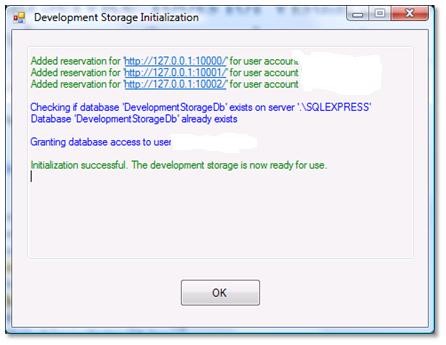Windows Azure: Storage Service Initialization Problems
The first time the Development Storage service is started up on a machine, an initialization takes place. This was first started on my box when I attempted to debug my first Cloud project in Visual Studio. A successful Initialization should look like this:
However this initialization failed with a generic error suggesting a timeout whilst connecting to the SQL Express database.
Investigation proved it was a database permissions issue and I needed to set Admin Rights to my user (via the SQL Server Express - Surface Area Configuration app) as admin users are not automatically given this permission in SQL Express). Once set the Storage Service could access the database but the installation was corrupt, resulting in a invalid object db.Accounts message on service start-up.
To resolve this I deleted the DevelopmentStorageDb database and then re-ran the Initialization program, which is found at:
~Program Files\Windows Azure SDK\v1.0\bin\DSInit.exe
This connected to SQL Express and created a fresh database fine.