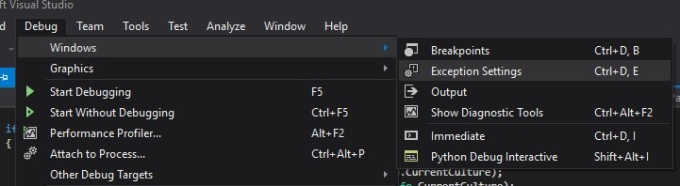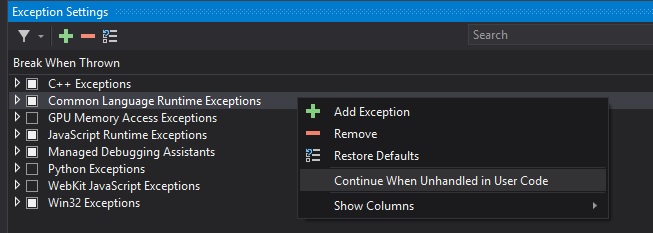Break on Exceptions in Visual Studio 2015
Looking for the option to break on exceptions during debugging in Microsoft Visual Studio 2015? Well Microsoft dumped the old exceptions dialog and replaced it with the new Exception Settings Window. To see it to show that window via the menu: Debug > Windows > Exception Settings.
Use the Exception Settings window to choose the types of exceptions on which you wish to break. Right click for the context menu option to turn on/off the option to break or continue when the exception is handled (see below). To break on all exceptions you’ll want to ensure this is set to off (not ticked).
For more information check out these MSDN links:
This post is licensed under CC BY 4.0 by the author.