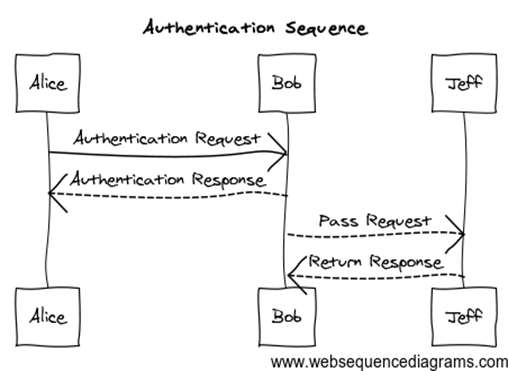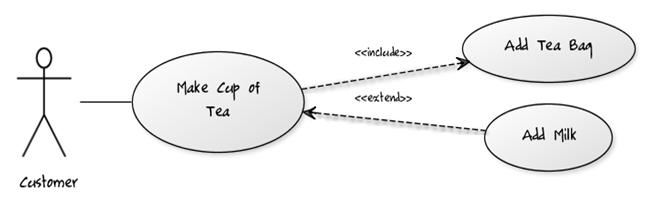Useful Web Based UML Drawing Tools
A basic sequence diagram can be a very powerful tool to explain the interactions in a system but drawing them can often be too time consuming to bother for disposable uses. I find that many people draw them out on rough paper to help explain their argument but less actually ever bother to build them in soft form unless for a formal document. There are a lot of powerful feature rich UML building tools but recently I found this: http://www.websequencediagrams.com.
It lets you build sequence diagrams like the one below in seconds by typing the object interactions in a short hand form, such as:
1
2
3
4
5
title Authentication Sequence
Alice->Bob: Authentication Request
Bob-->Alice: Authentication Response
Bob-->Jeff: Pass Request
Jeff-->Bob: Return Response
…which draws this in real time in the browser:
And you can even choose the style and colouring too. There’s also the functionality to save diagrams and import saved diagram text. Check out the API page too for tips on embedding the drawing engine into your web pages allowing you to edit your diagrams as well as plugins for Confluence, Trac and xWiki. There are also example implementations for Ruby, Java and Python.
A similar online tool is http://yuml.me with which you can draw Class, Activity and Use Case Diagrams. Here is an example of a Use Case diagram definition:
1
2
3
[Customer]-(Make Cup of Tea)
(Make Cup of Tea)<(Add Milk)
(Make Cup of Tea)>(Add Tea Bag)
…which makes this:
yUML.me also supports API integration with a whole host of things (Gmail, Android, .Net, PowerShell, Ruby and more).
Now there’s no reason to not use a quick UML diagram to explain what you mean!