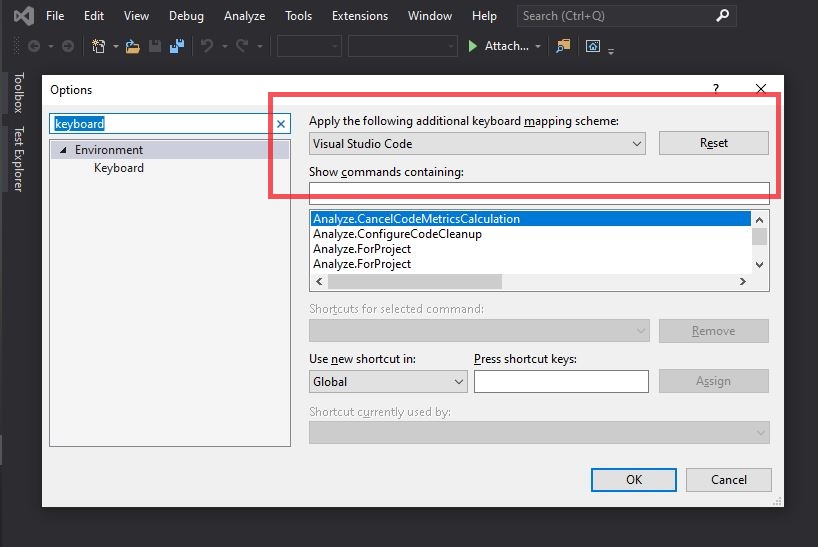VS Code Keyboard Mappings in VS 2019
Quick post to let you and ‘future me’ know that Visual Studio 2019 includes the option to use VS Code keyboard mappings out of the box. As someone who has been using VS Code as my development environment much more often than full Visual Studio recently this was a really useful find for me, and one I wasn’t aware of. I had been recently fumbling about in Visual Studio using muscle memory to perform tasks before realising that I am in a different editor and so I need to use the ‘other’ keyboard mappings. I decided enough was enough and so I dug into the Visual Studio settings to tweak some of the keyboard shortcuts and found that you can just tell it to use VS Code mappings instead.
In Visual Studio 2019 > Tools > Options > Environment > Keyboard : Apply following Keyboard Mapping Scheme Visual Studio Code.
So I can now standardise my keyboard mappings across both IDEs and that is one less thing for me to remember.